Essential Things You Need to Work from Home
- Arnim Sharma

- Apr 11, 2024
- 5 min read
Updated: Feb 27, 2025

Table of Contents:
Working from home could be fun and games until the reality of working from the bed hits you! While working from home offers flexibility and convenience, it can be really challenging too! From being able to set boundaries and make a routine, to managing the technical issues, you need the right tools and gadgets to help you.
In this blog, we have covered the essential things you need to work from home that can make your life a little bit easier and your work a little more productive. Without further ado, let's go straight in!
1. Reliable Internet Connection
This one goes without saying but it is important to emphasize on it again. A stable internet connection is crucial for remote work. You need reliable internet that does not go off while you are in an important client call and about to close a deal! With a reliable and high-speed internet connection, you will be able to connect on video calls without any interruptions.
Not only that, it will also help ensure that your file transfers are quick, and browsing seamless. If your work depends on high internet bandwidth then you can also talk to your provider and look for plans with more data. Many companies also provide internet allowances and reimbursements so do check with your employer as well!
2. Laptop or Desktop Computer
Many work from home employees are provided laptops and desktops by the company. But if you are someone working remotely or are looking for a desktop or laptop, carefully browse your options. Do not make the mistake of purchasing any equipment without research.
A reliable computer is essential for work tasks so look for the features that it has, storage, processors, and other key elements to manage your workload. You can even watch YouTube videos for detailed reviews. Ensure it's equipped with essential software and applications for your job.
3. Comfortable Workspace
Many work from home employees don't get this one right. I myself realized the importance of having a dedicated and comfortable workspace 1 year into my remote job. You can not be productive if you work on the same bed you sleep on. This simply means that you need to create a dedicated workspace that is comfortable and conducive to productivity.
If you are going to have a home office for a long time, think of making small investments like a comfortable chair, a desk, and adequate lighting to reduce strain and improve focus. Make sure the space motivates you to work every day.
4. External Monitor
If your work demands multitasking or comparing documents or files side by side, you can even get an external monitor. An external monitor is like an additional space for your screen so that you can increase your productivity by shifting some files and tabs on your external monitor. External monitors are also way larger than laptop screens.
This means you can view information more comfortably, reducing eye strain. You can also adjust the position of the external monitor to improve your posture and reduce neck and back pain.
5. Webcam and Headset
Video calls is the most important part of working from home. Whether you need to connect with your team, or clients and customers, you will need a good setup for video calls. A good quality webcam is very important to make sure you look professional.
Not for the looks but the quality reflects that you have taken the time to invest in the equipment and you are a serious worker, even if working from home. Headsets allow for hands-free communication, freeing you up to type, take notes, or multitask while on calls.
This can significantly improve comfort and focus during long conversations. They ensure clear audio and video, enhancing communication with colleagues and clients.
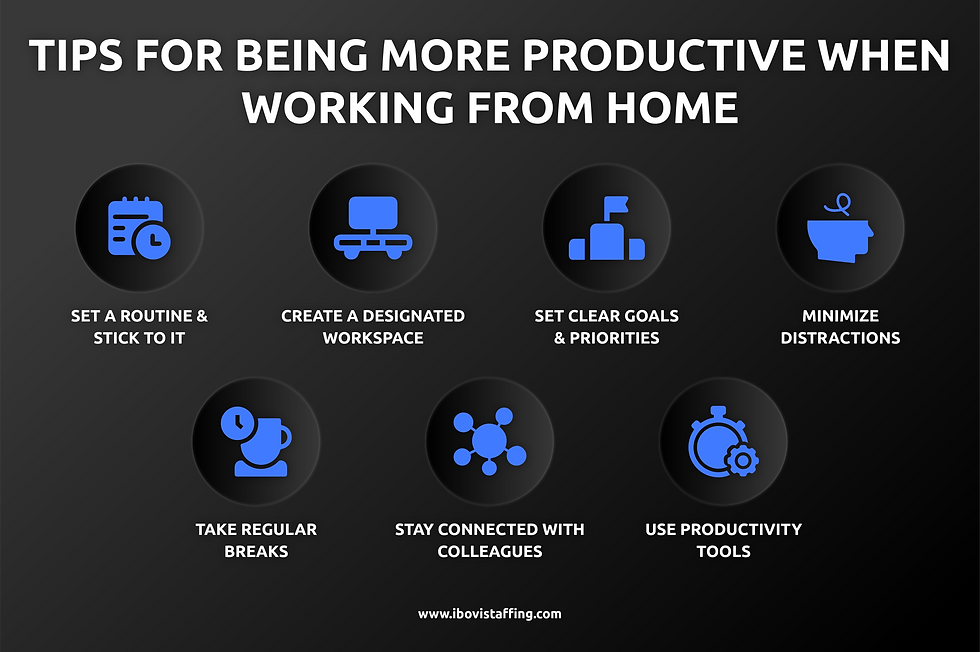
6. Wireless Mouse and Keyboard
A wireless mouse and keyboard provide flexibility and convenience, reducing clutter on your desk. The most important advantage is the lack of a cable. Wireless devices can free you from the constraints of staying close to your computer. You can use the mouse from a comfortable distance, even while relaxing on the couch or giving a presentation across the room.
Without a cable restricting your range of motion, you can position the keyboard wherever feels most comfortable. This can be very useful if you frequently switch between sitting and standing positions, or if you share your workspace with others.
Wireless keyboards are also best suited for laptops and travel. Their compact size and lack of wires make them easy to take with you, allowing you to work comfortably from anywhere.
7. Printer and Scanner
While most tasks can be done digitally, having a printer and scanner can be useful for printing documents and scanning important paperwork.
Now this one is not very important for most of us, but if you are someone who requires physical backups of important documents like contracts, tax records, or legal paperwork, you can invest in one.
8. Backup Storage
Hard drives fail, devices get stolen, ransomware attacks happen – all unforeseen events that could lead to permanent data loss. Backups ensure you have a copy of your important files safe and sound, allowing you to recover them in case of disaster.
Ensure you have a reliable backup storage solution, such as an external hard drive or cloud storage, to protect your work files from loss or damage.
9. Desk Organizer
A cluttered desk can be visually overwhelming and mentally distracting. A desk organizer helps you corral pens, paperclips, notepads, and other supplies into designated compartments, creating a clean and organized workspace.
This visual calmness can contribute to improved focus and concentration on your tasks. Keep your workspace tidy and organized with a desk organizer. When everything has a designated spot, you waste less time searching for lost items.
Imagine scrambling for a stapler or a specific pen in the middle of a project. A desk organizer eliminates this frustration by keeping your essentials within easy reach, allowing you to find what you need quickly and get back to work.
10. Personalized Touches
Add personal touches to your workspace, such as plants, photos, or artwork, to make it feel more inviting and inspiring. Plants are a popular choice for a reason. They add a pop of color, life, and a touch of nature to your space.
Studies have even shown that plants can improve air quality, reduce stress, and boost creativity. Choose low-maintenance varieties like snake plants, succulents, or pothos if you're not a seasoned plant parent.
Conclusion
In conclusion, working from home requires the right tools and gadgets to ensure productivity and efficiency. By investing in essential items like a reliable internet connection, computer, comfortable workspace, and accessories, you can create a conducive environment for remote work.
FAQs
Is working from home right for me?
To analyze if working from home is right for you, consider factors like self-discipline, preferred work style, and home environment.
What equipment do I need to work from home effectively?
Basic setup might include a laptop, comfortable chair, desk, and reliable internet connection. Consider additional needs like a webcam, headset, or second monitor.
How can I stay focused and avoid distractions while working from home?
Develop a routine, create a dedicated workspace, silence notifications, and manage your time effectively.
How can I maintain a healthy work-life balance when working from home?
Set clear boundaries, schedule breaks, and stick to designated work hours.




Comments